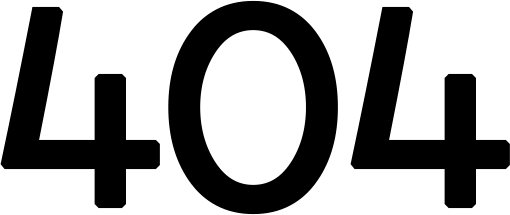
Oops! That page can’t be found.
The page you are looking is not available or has been removed. Try going to Home Page by using the button below.
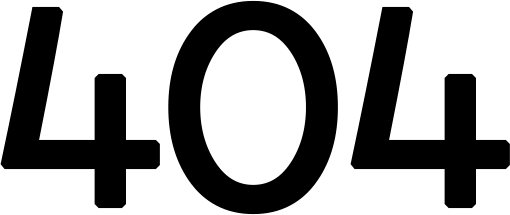
The page you are looking is not available or has been removed. Try going to Home Page by using the button below.